The keymap is a mix of
-
the one I had been using for 20 years (mainly based on de-ergo) to make use of existing muscle memory
-
and some ideas taken from Manna Harbour.
Main reasons to deviate from Manna Harbour (for more verbose reasoning see there):
-
Manually editing insertion/formatting needs NAV, backspace, space, tab, return. Therefore the latter four keys are not to be activated using the same thumb which activats NAV.
-
I’d like to have auto repeat for space and backspace, so they must not use tap/hold.
The following pictures may not be fully accurate (use the source, Luke!).
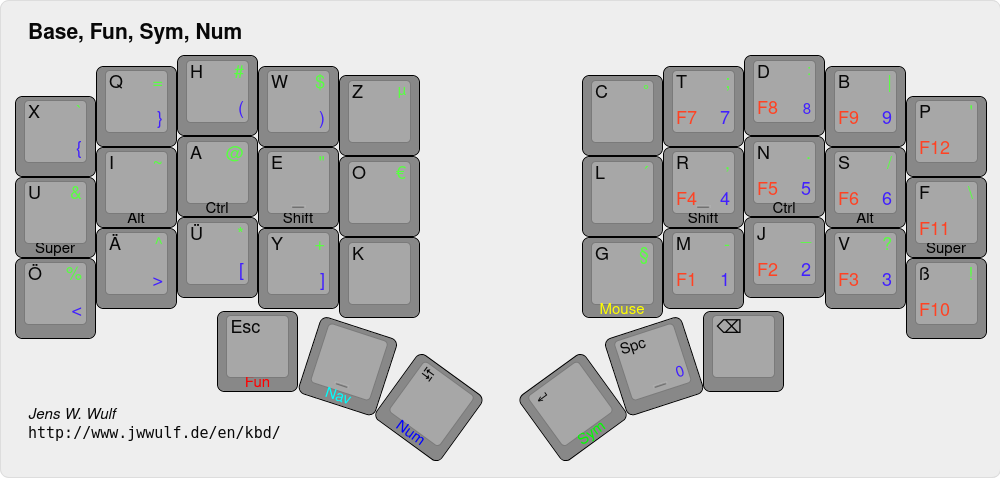
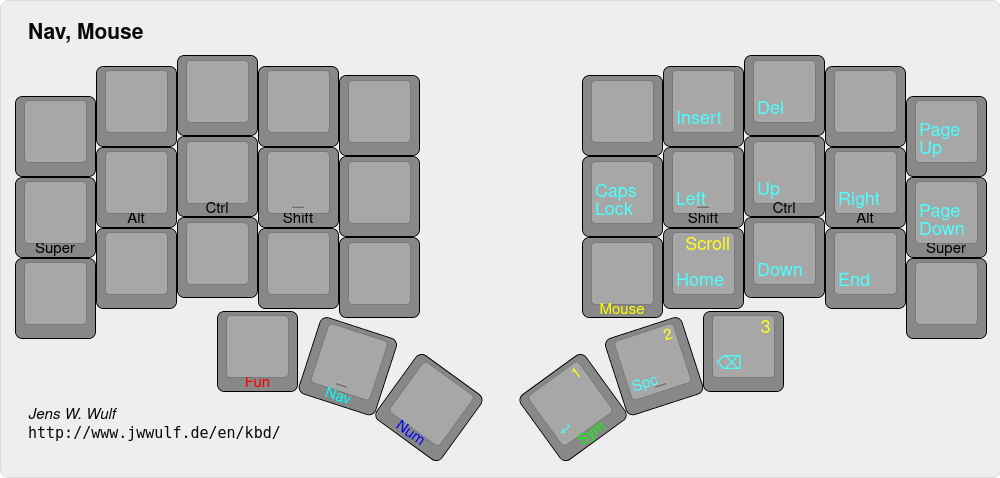
my opinion after some time of using it, tweaks
When the first prototype was usable, I immediately left my previous keyboards behind. Due to the characters of the alphabet being unchanged, typing lowercase was just like before. But every modifier changed its place, so everything else required rewiring muscle memory.
Getting used to tap/hold is possible. I am using distinctly different TAPPING_TERMS and modes (default, permissive hold, retro tapping) for different keys, and finding a suitable tradeoff required some iterations.
After four weeks of using it, I surely type slower than with my previous keyboards. Unwanted hold-actions have become rare (but still happen). Those can be really annoying especially with ctrl or alt, so avoiding them is more important than a short TAPPING_TERM (which counters unwanted tap-actions).
Part of the slowness is inherent to tap/hold — you simply have to wait until the hold-action gets activated (or using permissive hold: follow a strict sequence of mod down, key down, key up, mod up, which is not part of my muscle memory, because it wasn’t needed before). This is especially true for programming (which mixes uppercase and lowercase, symbols and parentheses a lot), but also regular german sentences (which contain more uppercase letters than english ones). On my previous keyboard shift was activated by a thumb key, which is lots easier than shift using tap/hold on a home row key and especially needing to switch between left and right shift when typing consecutive uppercase characters.
I had never used caps lock, but it seems something useful with tap/hold, and do so now. Update: replaced by caps word.
Using combinations of modifiers (shift, ctrl, alt) is much easier now, but I do rarely need it. Update: is used more often now ;-)
As there is an unused tapping action on the left home thumb key (a really valuable position) I thought about using it as one-shot-shift.
Zero on the num layer moved from the thumb key to positions C, L, and G to enable Spc without changing modifiers.