In my attempt to try a chording keyboard I built a spiffchorder with a modified keymap and extended software (macros, built-in help and some very special chords which do not only create a single keypress).
It did not take too long to get those chords into my head, but I didn’t really gain typing speed. Maybe I’ll try again using a hardware which makes my fingertips press the keys.

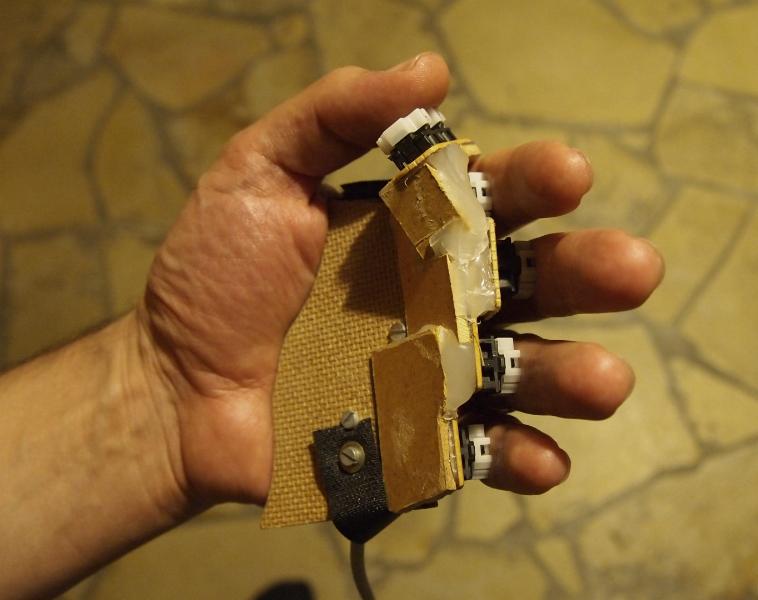

1. keymap changes
Basic symbols have not been changed but most others have — to make them easier to remember (at least for me). For example binary numbers are chorded like their binary representation.
This sheet is helpful, as long as unchanged chords are used.
I used training lessons published in this document.
Pressing all keys at once prints out a simple keymap which looks as
shown below. Some end of lines comments have been added and show how to
remember some symbols when prefixed with n (near thumb). Some prefixed chords are
not used yet. There are much more unused chords (most single chords which
include center and near thumb at the same time). Some chords are still
missing, for example escape, ctrl prefix and alt prefix.
Left four columns show prmi (pinky, ring, middle, index finger).
Next two columns nc (near and center thumb key).
Next columns shows generated symbol without any prefix chord and
symbol generated when prefixed by n (near thumb) key.
p w r y pr u _ // underscore m r () p m // unused rm h # // hash prm s / // slash
i i - p i b \ // backslash r i k : pr i z ; mi d $ // dollar p mi // this is really hard to chord, don't use it! rmi e ! // exclamation mark prmi t + // t looks similar to plus
p c f []
r c g > // greater than
pr c v {}
m c c ^ // caret
p m c // unused
rm c p % // percent
prm c n
i c l < // less p i c x * // they look similar... r i c j pr i c q ? // question mark mi c m = p mi c // this is really hard to chord, don't use it! rmi c a & // ampersand prmi c o | // or (in programming languages)
p n 8 r n 4 pr n . m n 2 p m n // unused rm n 6 prm n ,
i n 1 // with near thumb prefix: replay macro number one p i n 9 r i n 5 pr i n // cycle through "'@~°`´µ€§-=, see below mi n 3 p mi n // this is really hard to chord, don't use it! rmi n 7 prmi n 0
Not printed from the keyboard (because it is not that easy as the printable symbols above):
fingers meaning
-------- --------------
c space
prmi nc start macro
f shift prefix p f enter r f right pr f down m f backspace p m f unused rm f delete prm f page down
i f left p i f end r i f tab pr i f home mi f up p mi f unused rmi f page up prmi f unused
Pressing far thumb once means "use shift for the next symbol";
pressing it twice means "shift lock".
Prefixing a number (1-9, 0) with far thumb results in (F1-F9, F10).
Prefixing cursor movement keys, backspace and enter with near thumb will send CTRL together with the next key to the computer.
2. special features
2.1. record and play macros
Chording prmi nc starts macro recording, i n (1) prefixed with near
thumb stops macro recording (if recording is active) or plays back the
recorded macro (if recording is not active). It might be better to use
something without prefix to replay the macro. On the other hand one
could store and replay more than one macro using this scheme (number
prefixed with near thumb).
2.2. parenthesis, braces
Usually you use them pairwise and not an opening without a closing one — this keyboard is not optimized for smileys). So there are chords generating
() and left arrow
[] and left arrow
{} and left arrow
so one can just continue typing within those braces.
2.3. select/mark text
…by sending SHIFT+movement to the computer: press the far thumb key once (which is "shift prefix" as usual) and use one of the cursor movement chords (arrow keys and so on) afterwards will make "shift prefix" sticky. It will remain sticky as long as only cursor movement chords are used.
2.4. prefix and rarely used symbols
Chording pr i n cycles through a list of characters. With every repeated
press (which actually is a release on a chording keyboard) the
previous character is deleted and the next one send. The first attempt
of a list which I thought to be useful (for me) is
"'@~°`´µ€§-=
The first one (double quotation marks) is special. If you press one of aous afterwards you get one of äöüß (my mother tongue is german so I regularly need them), with every other character you just get the quotation mark.
This chord is handy for rarely used symbols. If you use something rarely it is hard to remember and it does not hurd if you have to cycle through a list until you find the desired symbol.